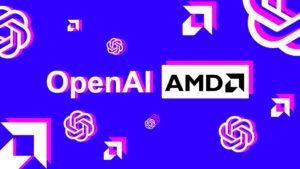OpenAI has officially entered the browser wars. On Tuesday, OpenAI unveiled ChatGPT Atlas, a desktop browser designed less to reinvent web navigation and more to ensure ChatGPT remains the first stop for search and answers.
When you type into the Atlas search bar, the first response is a conversational ChatGPT summary, followed by separate tabs for links, images, videos, and news. You type a question, not a URL and the AI, not Google, gives you the answer.
Currently available only on macOS, Atlas will soon expand to Windows, iOS, and Android. OpenAI is skipping the invite-only approach taken by other AI browsers, opting instead for full public access.
CEO Sam Altman described Atlas as a once-in-a-decade chance to rethink the browser itself. “Tabs were great,” he said at launch, “but there hasn’t been a lot of innovation since then.”

Atlas replaces the traditional search box with a chat field where you ask questions and get answers directly from ChatGPT instead of scrolling through search results. OpenAI calls it a new kind of browser, but in practice, it’s a new distribution channel for ChatGPT, a way to make the AI assistant your default starting point online.
Say you’re reading recipes or job listings, ChatGPT in Atlas can remember (if you turn that on) what you looked at and build shopping lists or summaries for you. You can even ask it to open tabs or do things automatically, like filling out forms or finding info across different sites. That’s part of its new “agent mode,” which can actually take actions online.
Atlas skips standard browser tools like ad-blockers, VPNs, or translation modes. Instead, its focus is on making browsing better for ChatGPT, giving the AI more context to deliver smarter responses.

If you’re worried about privacy, Atlas gives you control: you can turn memories off, go incognito, or decide which sites ChatGPT can and can’t see. Nothing is shared unless you allow it.
Atlas integrates ChatGPT’s memory and agent mode to help users complete complex tasks in context. The browser can remember what you’ve viewed, suggest next steps, and even automate actions like collecting research, planning events, or managing online purchases. Memory is optional and fully user-controlled: you can view, archive, or delete data at any time, and incognito mode disables ChatGPT access entirely.

In agent mode, ChatGPT can navigate websites, open tabs, and perform actions such as ordering groceries or compiling team briefs. The mode is available in preview for Plus, Pro, and Business users. OpenAI says safeguards prevent risky behavior, agents can’t run code, download files, or access the local file system and actions on sensitive sites like banks will pause for user approval.
OpenAI calls it a step toward “a true super-assistant” that understands user context and handles digital tasks automatically. CEO of applications Fidji Simo says, ChatGPT is “evolving to become the operating system for your life.”