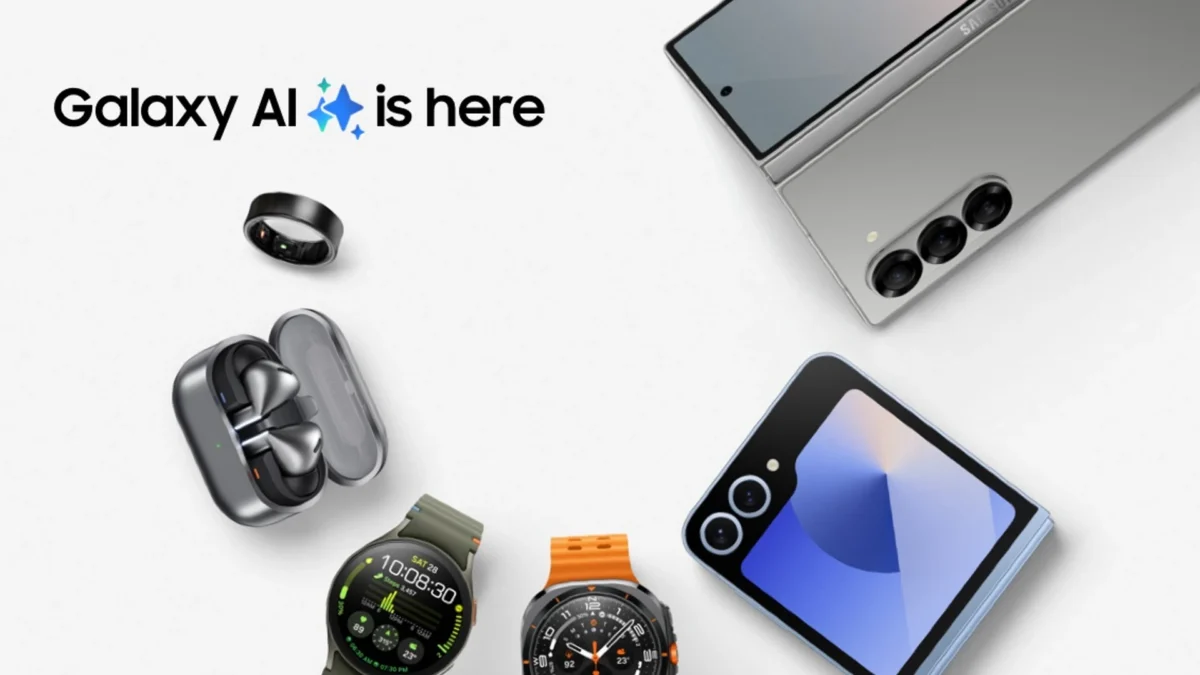
Samsung Galaxy AI is here to revolutionize how you interact with your devices. Galaxy AI is Samsung’s innovative AI ecosystem, designed to enhance creativity, productivity, and daily life across all Samsung devices. It combines on-device AI with cloud-based solutions to offer a seamless, intelligent, and user-friendly experience for tasks like photography, translations, note-taking, and more.
Samsung Galaxy AI is described as “the next evolution”. Let me break down what it can actually do for you.
Top Features of Galaxy AI You’ll Love
Circle to Search with Google

Tired of typing out searches? Just draw a circle around text or objects on your screen using your finger or S Pen, and let Galaxy AI find what you need instantly. This feature works perfectly on the big, foldable screens of Galaxy devices.
FlexCam with Auto Zoom

Want a hands-free selfie or group shot? FlexCam automatically tracks and zooms to get the perfect framing. Whether you’re close up or far away, the camera adjusts on its own. Just set it, pose, and let AI do the rest. Great for hands-free selfies or group shots in Flex mode.
Note Assist
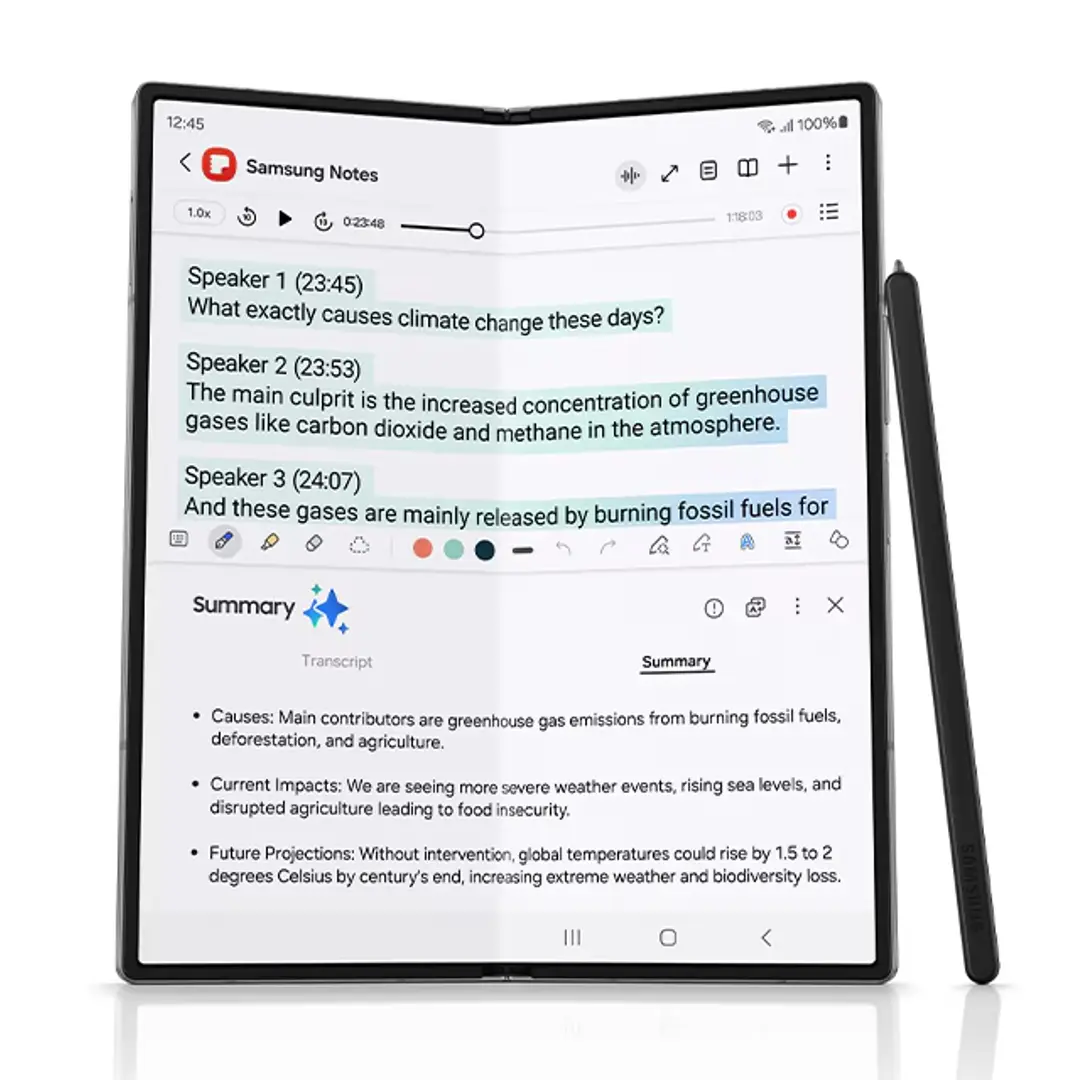
Skip the hassle of organizing lecture notes or meetings. Galaxy AI’s Note Assist automatically transcribes your recordings and summarizes them for you into organized, efficient notes. Perfect for multitasking, especially on foldable devices with S Pen support. Ideal for students and professionals needing quick access to key points while multitasking.
Interpreter

Enables real-time face-to-face translations using the Flex Window, making conversations seamless in multiple languages.
Live Translate
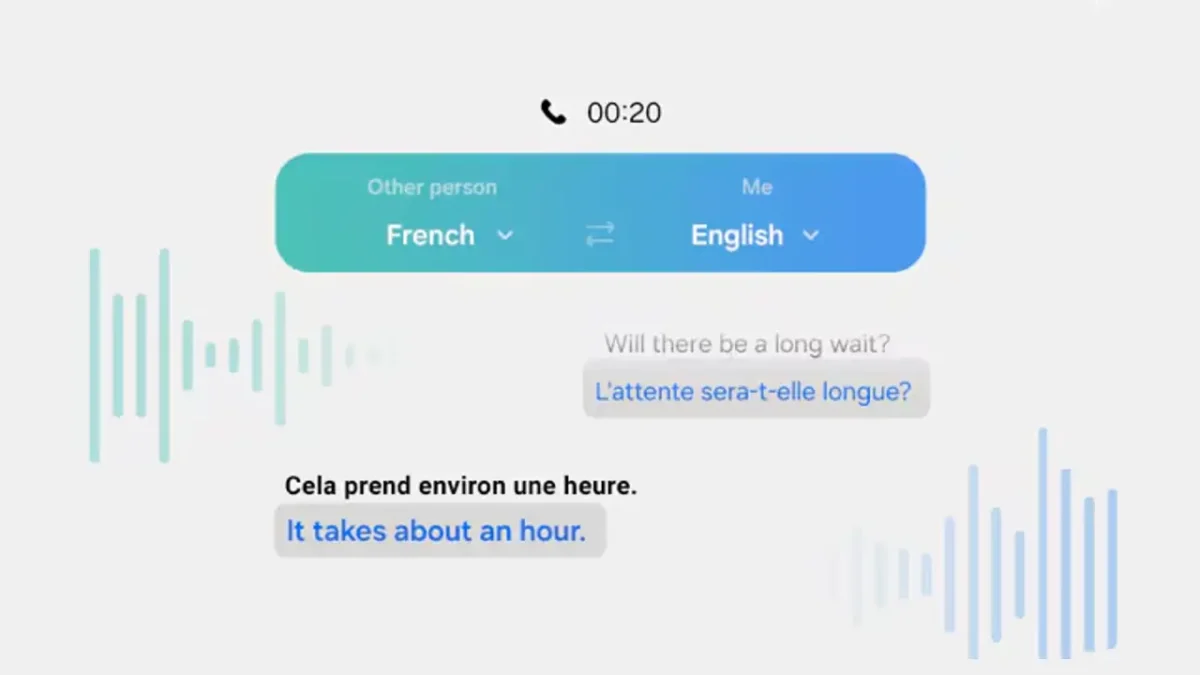
Talk to anyone, anywhere, in any language! With Live Translate, your phone translates calls and even face-to-face conversations in real time. Works on Samsung’s pre-installed Phone app and compatible third-party apps.
Photo Assist with Generative Edit
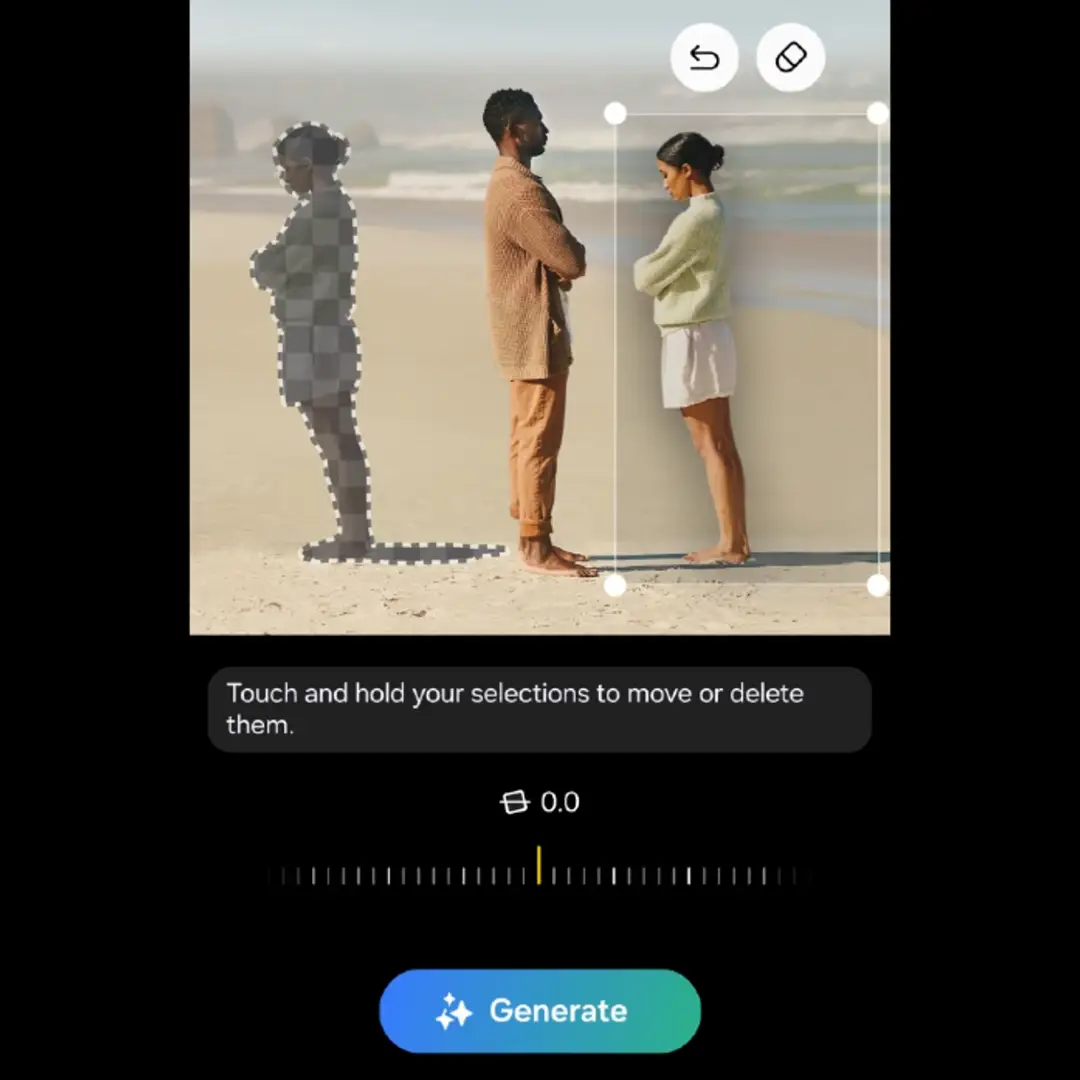
Galaxy AI takes your photo editing skills to the next level. Move objects, zoom in, or even fill in missing areas of a picture with AI’s Generative Edit tools. Your photos will look so professional, people might think you hired a photographer.
AI tools for advanced photo editing: Move objects, Fill gaps in photos seamlessly, Enhance photos for professional-level quality. All edits are marked with a watermark indicating they’re AI-generated.
Energy Score Tracking

Pair your Galaxy Watch or the all-new Galaxy Ring with Galaxy AI to track your Energy Score, which measures your daily activity, sleep, and heart rate. It’s like having a personal wellness coach right on your wrist. Provides a personalized “Energy Score” to help optimize your well-being.
Galaxy AI Devices
Galaxy AI isn’t just for one device—it’s everywhere! This AI features work across Samsung’s latest devices.
Smartphones: Galaxy S and Z series benefit from features like Nightography Zoom, Photo Assist, and Live Translate.
Tablets: Larger screens on devices like the Tab S9 enable precise editing with tools like Generative Edit.
Laptops (Galaxy Books): Integrated AI capabilities such as Copilot enhance productivity for tasks like summarization and organization.
Wearables: Galaxy Watch and Galaxy Ring offer enhanced health tracking capabilities supported by Galaxy AI.
Audio (Galaxy Buds): AI-driven features like Interpreter and Live Translate improve communication.
A Samsung or Google account is required for many AI features. For example: Samsung Account used for Note Assist, Interpreter, and Photo Assist. Google Account needed for texting enhancements like Magic Compose.
Life opens up with Galaxy AI.
aidigitalx
Galaxy AI is designed to work seamlessly with your lifestyle, offering both on-device and cloud-based AI solutions. Whether you’re creating, working, or playing, it’s your ultimate digital assistant.
Privacy in Your Hands. You can disable all AI features or limit them to on-device processing via a master switch in settings.
Effortless Activation. Just sign in with your Samsung account, and Galaxy AI features are ready to go.
Help When You Need It. Each feature comes with built-in guides to help you discover and master everything Galaxy AI has to offer.









Welcome to our comments section!
We value your feedback and encourage you to share your thoughts in the comment section. Let’s keep the conversation meaningful, respectful, and inclusive.
For the best user experience, commenting is closed after an article has been posted for seven days. Please ensure your comments align with our Community Guidelines.