MeetGeek Review, Features, Pricing, Pros and Cons
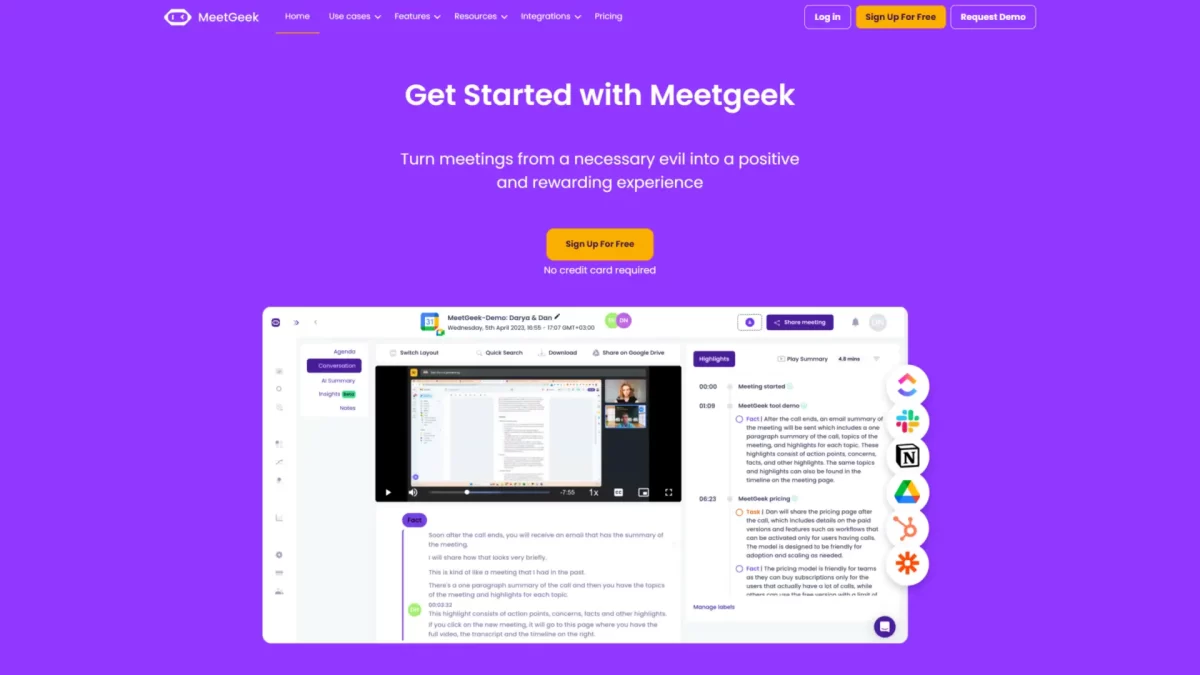
MeetGeek, the AI meeting assistant, brings a revolutionary approach to streamline meetings by automating video recording, transcribing, summarizing, and sharing key insights. This innovative tool allows users to focus on meaningful conversations while ensuring crucial information is effortlessly captured and readily accessible.
Key Features:
- AI-Generated Meeting Summaries: Receive AI-generated summaries post each meeting, eliminating the need for time-consuming follow-up notes. Enhance efficiency by capturing the essence of discussions effortlessly.
- Capture and Share Meeting Insights: Simplify the process of creating highlights from lengthy meetings with just one click. Make these highlights easily accessible and shareable, fostering better collaboration within your team.
- Searchable Meeting Notes: Consolidate all meeting notes from Zoom, Teams, and Google into a single, searchable location. Retrieve past details with ease, ensuring that important information is always at your fingertips.
- Integration with Collaboration Tools: Seamlessly integrate MeetGeek with popular collaboration tools such as Notion, Trello, Slack, and more. Share meeting recordings, summaries, or notes, creating a collaborative workspace that enhances team efficiency.
Pricing and Platforms:
- Pricing Type: Freemium
- Price: Paid Plans starting from $15/month
- Platforms: Integrations/Plugins, Web
Review:
MeetGeek emerges as a game-changer in the realm of meeting assistants, addressing the common challenges associated with meeting management. Its AI-driven capabilities streamline the entire meeting process, from capturing insights to facilitating easy collaboration. The integration with popular collaboration tools enhances its versatility, making it a valuable asset for teams aiming to optimize their meeting workflow.
Pros:
- Effortless Meeting Summaries: Save time and effort with AI-generated summaries, ensuring key points are captured accurately.
- Enhanced Collaboration: One-click highlights and seamless integration with collaboration tools foster a collaborative workspace.
- Centralized Meeting Notes: Consolidate notes from different platforms into a searchable location for convenient recall.
- User-Friendly Interface: Intuitive design ensures easy adoption and usability.
Cons:
- Limited Freemium Features: Advanced functionalities may be reserved for paid plans, limiting access for freemium users.
- Platform Dependency: Relies on integrations and plugins for extended functionality, which may pose limitations for certain users.
Final Verdict:
MeetGeek stands out as an efficient AI meeting assistant, offering a comprehensive solution to the challenges associated with meeting management. With its user-friendly interface, integration capabilities, and AI-driven features, MeetGeek is well-suited for teams seeking a tool that enhances the efficiency of meetings and collaboration. The paid plans, starting at $15/month, make it an accessible choice for businesses looking to invest in meeting optimization.








